
The Best Phone For Your Child
Top Phones For Kids
There are many things to consider when deciding on a kid’s phone – age, internet access, app availability, and whether or not the phone can grow in functionality as your child grows in responsibilities. All the kid’s phones discussed here are good options and parents should feel confident in choosing either option.
Our recommendations, as well as phone and provider details, can be found below.
Still Good | Still Good | Still Good | |
 |  |  |  |

The Bark Phone is the best overall kid’s phone.
The flexibility of the Bark Phone to grow with your child from ‘first phone‘ to ‘teenager phone‘ is unmatched by any other kids’ phone here. Bark puts parents in control by giving them the ability to allow, or block internet access. The app store is the full Google Play App Store, which parents also have the ability to block – essentially making the phone have no app store.
Bark started as a parental control app, and has developed a robust AI that scans your child’s phone and accounts for potential dangers. Meaning many of the apps your child may want to use will be scanned & monitored by Bark.
Other Good Kid Phone Options
The kid’s phones below are great options. They’re not listed in ranking order, but simply alphabetically.
Gabb Wireless Kids Phone
Gabb Phones are great phones when all you and your child need is the essentials – talk and text phones without internet browsers or addictive social media and games.
The lack of internet & app options makes the Gabb Phone tough to grow with your child and may make it a poor option for families with older kids.
They are the only current kid’s phone provider on our list that also has a smartwatch.

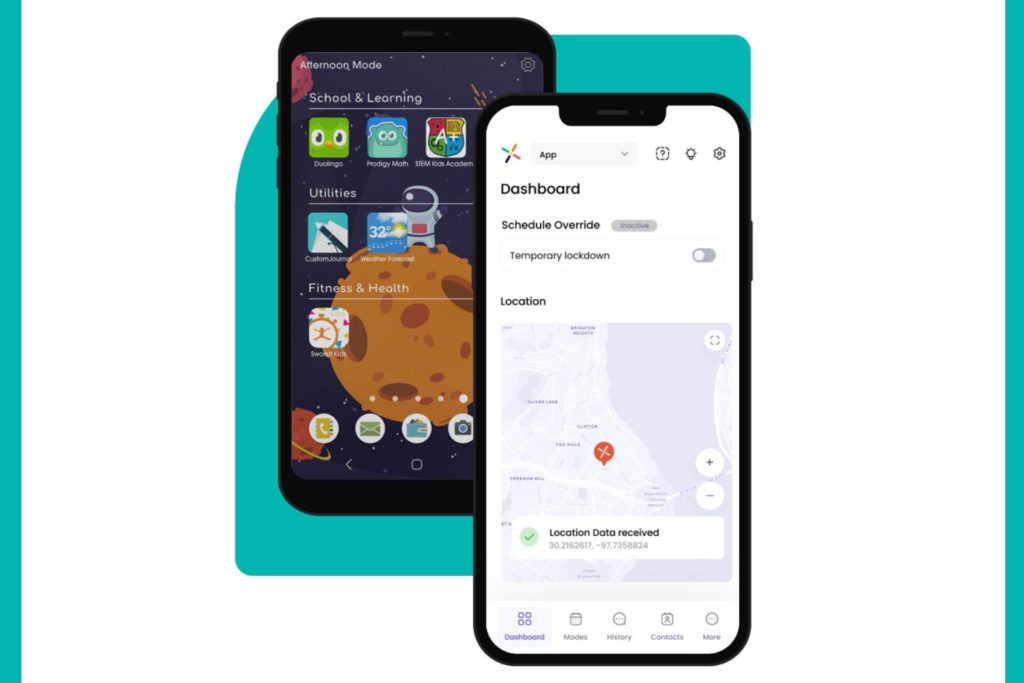
Pinwheel Phones
Pinwheel phones take the same approach as Gabb – no internet and no social media. However, Pinwheel offers a more expansive selection of pre-approved apps (over 500). Please note some apps have backdoors to the internet, and Pinwheel is careful to alert parents of this.
Pinwheel is unique in that it doesn’t have its own network, but instead, you purchase the phone – then add it to a carrier (AT&T, Verizon, Mint Mobile, etc).
Troomi Phones
Troomi phones have no internet browsers by default; however, parents are able to add KidSmart browsers & apps with their more premium subscriptions.
There’s not a full app store, but there is roughly 50 pre-approved apps that parents can add to their child’s device.
